Alerts handling
Certain events, mainly related with the tensions on the mooring lines, can trigger alarms to draw attention to eventual issues. All users might get access to the recorded events at both the Summary tab and the Events tab.
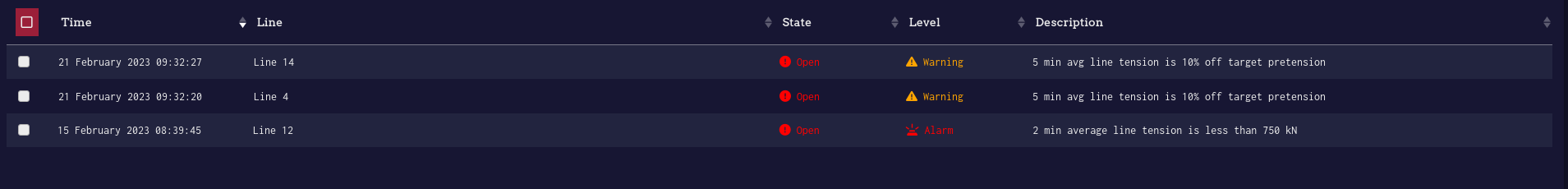
The events are classified (and can be filtered) by:
- Date and time
- Affected lines
- State of the event
- Level
- Description
Indeed, some events affect just a single line while some others affect the whole system. The events can have 2 different levels of severity, named "Warning" and "Alarm".
While all users can visit the events, just the users with administration roles can change the state of the events. Along this line, all events are initialized with the state "Open". Then the administrators can change them to a different state, either by clicking on the state of a specific event, or by selecting several of them and using the Set selected state button. The possible states for the events are:
- Open: The default state of the new events.
- Inspection: The event is marked to be analyzed.
- False alarm: The event can be dismissed.
- Resolved: The issue has been addressed and can be marked as resolved.